On Disc 4 goto the Set Up menu, then 'register your dvd', hit enter. This will take you to a new menu. Move the button to the left until you see a black semi circle appear and then hit enter.
Next go to the bottom right of the album cover to where the piece of grass is and select it, you will then get a clip of the production team discussing the group and album.
Note: This can only be accessed when using the DVD on a computer.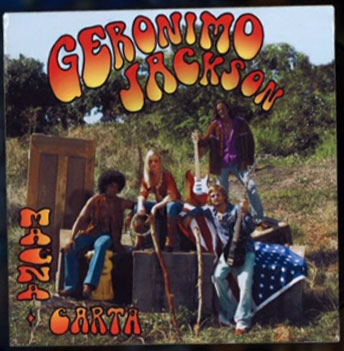
(Thanks to daredavid for directing me to this image)
LOST DVD - DarkUFO
-
Start
Welcome to the Lost DVD
This blog has been created to help keep track of all the Lost Season 2, Lost Season 3 DVD, Season 4 and Season 5, hidden content and easter eggs. If you have found anything that is not already listed please leave a comment to this post. Also if you find anything that does not work please leave a comment under the appropriate post. - DarkUFO
- Recaps
- Polls
- Theories
- Spoilers
- Fan Fiction
- Mysteries
-
Archives
List of Archived Areas
- SpoilerTV
Popular Articles
- Season 3 DVD - Lost Easter Eggs
- Dharma Submarine Patch
- Lost on Location - The Life And Death Of Jeremy Bentham
- Dharma Initiation DVD Kit - VHS Orientation Film
- Lost S5 blu-ray Easter Eggs
- Lost Season 5 HMV exclusive bonus disc (UK)
- LOST Season 4 DVD - The Island: Backlot – Lost In Hawaii
- US Season 5 Blu-ray set & Dharma Kit (Blu-ray edition)
- US LOST Season 5 Best Buy Exclusive Blu-ray (with Bonus Disc and Dharma luggage tag)
- Season 3 - Inside making of Lost Action Figures